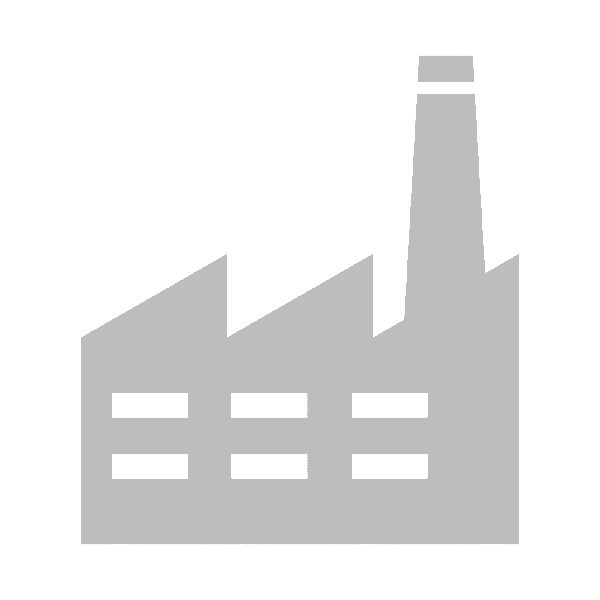IMPORTANT INFORMATION
Please be aware that we will be performing scheduled maintenance on our website from 12:00pm BST on Saturday, May 3rd until 9:00am BST on Monday, May 5th. During this time, our website will be temporarily unavailable. We apologise for any inconvenience this may cause.
How do I view/download my invoices?
Log in to your account dashboard, click on the 'Balance and Invoices' tile to view your latest invoices. Use the tick boxes to select the invoices you wish to download and then click 'Download Selected' at the bottom of the page.
How can I pay my invoices?
Pay Online - Go to your account dashboard, click on the 'Balance and Invoices' tile to view your invoices. Choose which invoices you want to pay for and follow the steps to make the payment. Pay by Phone - Call Credit Services on 01189 492 515. Pay by Cheque - Send to CCF Credit Services 1-3 Gillette Way, Reading, Berkshire, RG2 0BS.
How can I dispute an invoice?
If you'd like to discuss your balance and invoices, please contact the Credit Services team on 01189 492 515.